3. How do I put the AUTH_TOKEN into the Qubole Default connection?¶
- From the Airflow page, go to Administration > Connections > qubole_default.
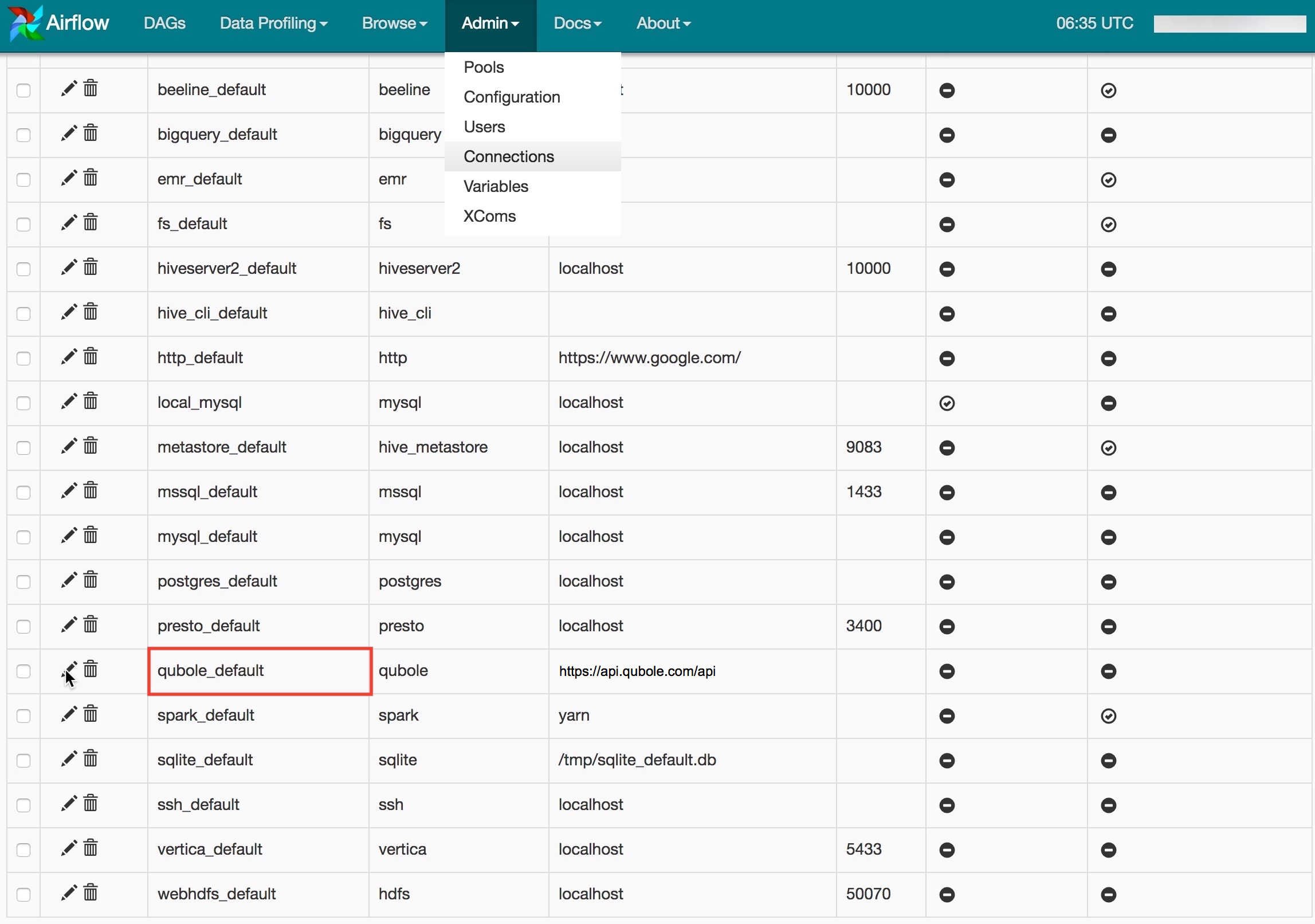
- Add the API token or AUTH_TOKEN in the password’s text box. (A password is the QDS authentication token for a QDS account user. See Managing Your Accounts for more information on API tokens.) Based on the schedule mentioned in the DAG, the next run must pick it up automatically. Try loading the DAG with a different name and schedule to check out the behavior.
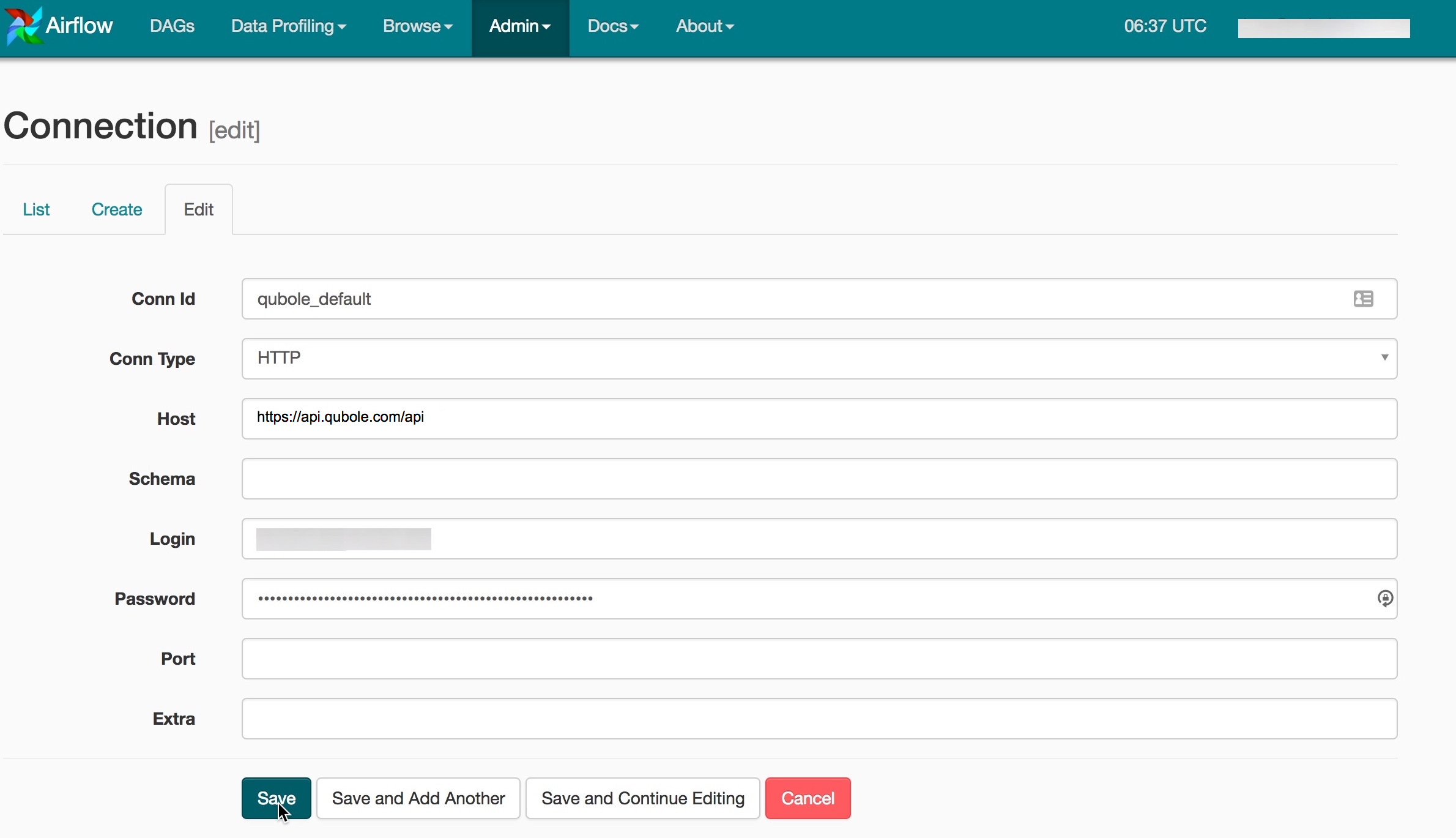
Note
If you want to specify a Qubole Auth Token other than qubole_default for a task, you can provide the qubole_conn_id value in the task parameters after creating a new connection with same name from the Connections tab.