Early Availability Program
Early Availability Program (EAP) is a Qubole initiative that allows existing customers to try new releases and features before they are available in a customer’s production account.
Participating in EAP
The following list provides the criteria to consider participating in EAP:
EAP is recommended for customers who would like to try out new releases and new features early in a test account before they become available in a customer’s production account.
EAP is recommended for customers who have dedicated time to test new releases and features when invited.
EAP is recommended for customers who want to engage early, report issues, or provide feedback.
Prerequisites
Ensure that you create a test account and build some test workloads as appropriate. You can also clone the production account to create a test account.
Refer to these topics for cloning an account:
Managing Your Accounts provides details on cloning an account through UI.
Clone a QDS Account provides details on cloning an account through REST API.
Configuring EAP
Perform these steps in the test account:
Navigate to Control Panel > Account Settings. It has Early Availability Program Sign-up as shown in this figure.
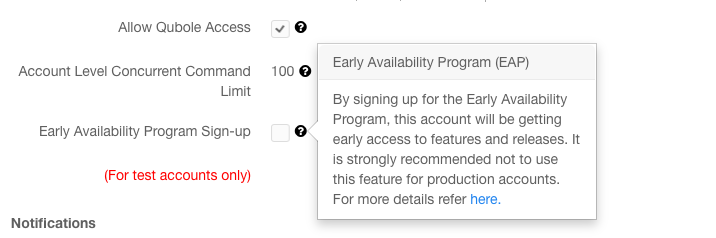
Caution
Choose this option only in test accounts. Qubole strongly recommends trying a new release on test workloads rather than trying it out on real-time/production workloads as there is no SLA adherence.
Select Early Availability Program Sign-up.
You have signed up for EAP. Qubole acknowledges that you have signed up with a welcome notification email.
Post Signing Up for EAP
After signing up for EAP, the process works as follows:
Early Availability program is as an ongoing program.
Customers are informed regularly about the availability of new releases or upcoming features before they are generally available, through a notification email.
Customers are encouraged to try new features and releases when you are notified about their early availability.
To report issues or provide feedback, create a ticket with Qubole Support. You should add a prefix, release name_EAP- (for example, R59_EAP-) to the subject of the support ticket followed by a description.