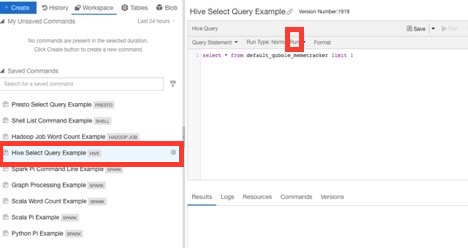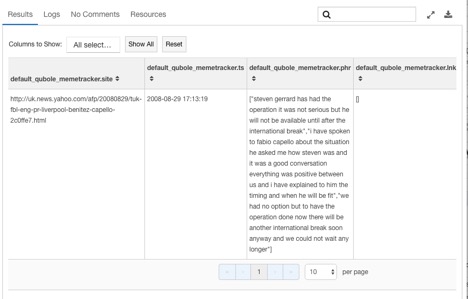Data Analytics
Perform these steps to run your first query:
Choose Analyze from the Control Panel, and click on the Workspace tab.
Choose Hive Select Query Example and click Run:
You should see results like this:
After successfully running the query, you may want to learn to use QDS notebooks.
If your cluster fails to start with the message
The subscription is not registered to use namespace Microsoft.Compute
the cause is probably that this is a new subscription that has not yet been registered to use Microsoft.Compute.
You should be able to fix the problem by bringing up a new virtual machine (VM) manually from the
Azure Portal.