Managing Preferences
To edit your account preferences, click My Preferences on the Control Panel page. The My Preferences page is displayed as shown below.
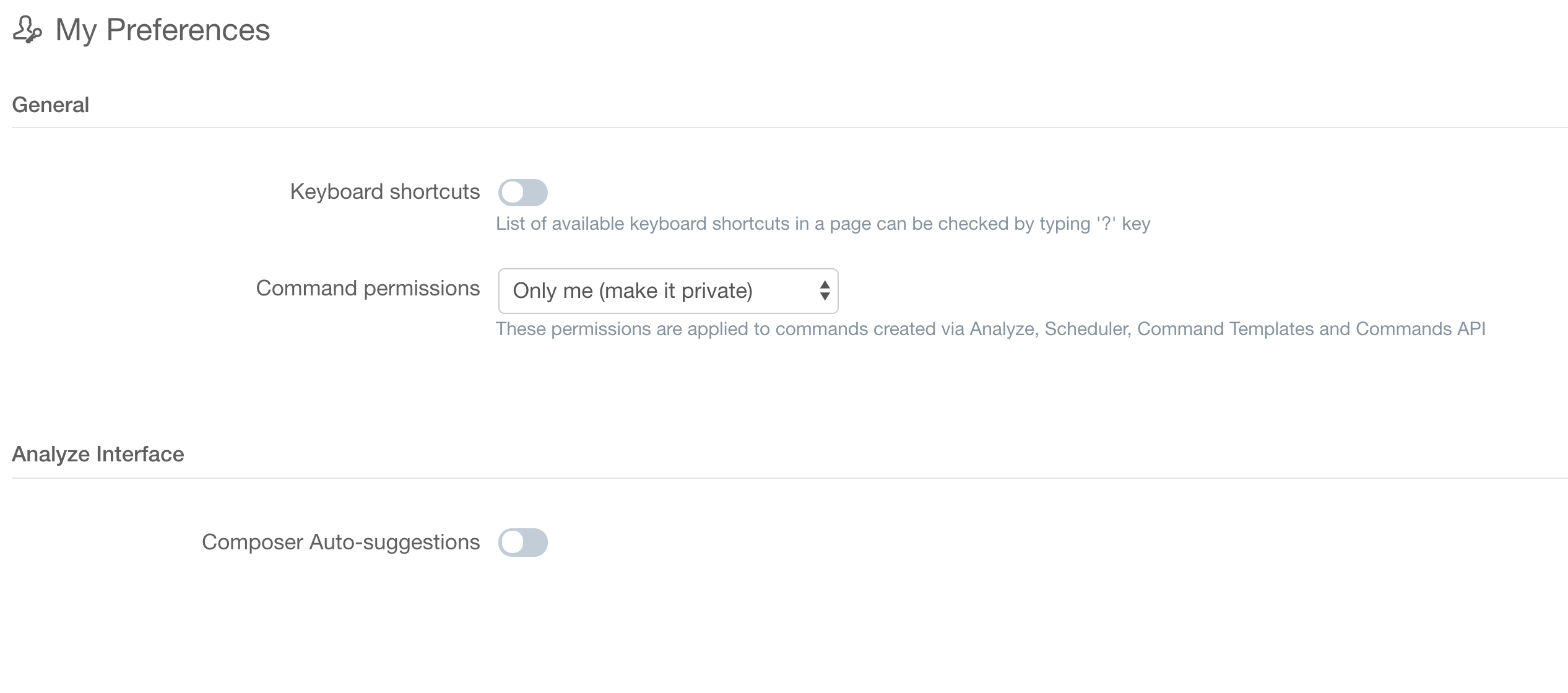
The Keyboard shortcuts option under the General section allows you to enable/disable keyboard shortcuts. By default, the option is enabled. Currently, only the Scheduler and Analyze pages support keyboard shortcuts.
The Command permissions drop-down list under the General section lets you specify whether a command is public (select the Anyone in this account option) or private (select the Only me option). This lets you control which command runs other users in the account have access to. By default, the Anyone in this account option is enabled. You can overwrite these settings from the Analyze page for a particular command run.
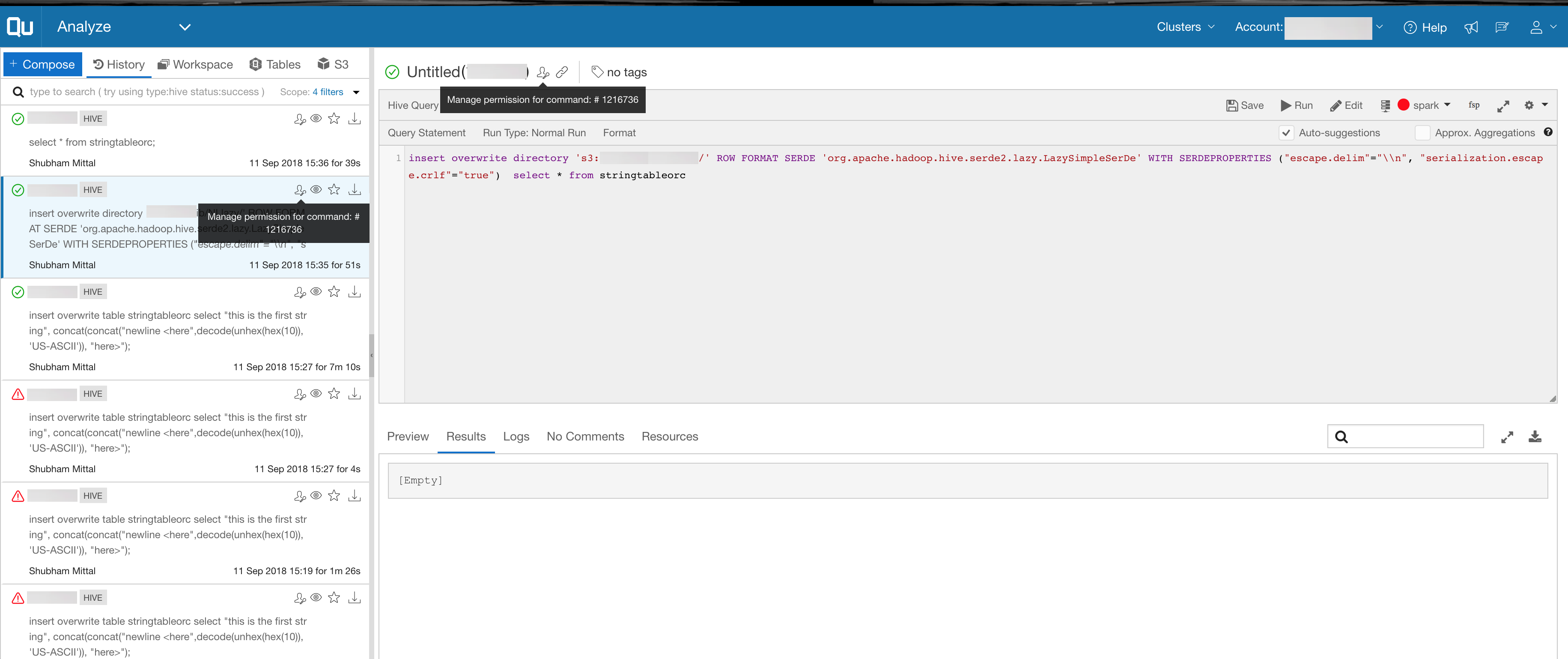
The Composer Auto-suggestions option under the Analyze Interface section allows you to enable/disable Composer auto-suggestions. By default, the option is enabled. You can also enable this feature from the Analyze page for SQL commands only.