Log into Qubole Clusters Hosted in an Amazon VPC
Note
You must log in as the ec2-user.
For logging into Qubole clusters hosted in Amazon EC2, see Log into Qubole Clusters Hosted in Amazon EC2.
As a prerequisite, ensure that cluster in the VPC contains all settings as described in Configuring a Cluster in a VPC with Public and Private Subnets (AWS). Perform the following steps to log into a cluster hosted in an Amazon VPC through SSH:
Navigate to the Clusters page and find the server hostname of the running cluster into which you want to log in. The following figure shows an example of a cluster page with one running cluster.
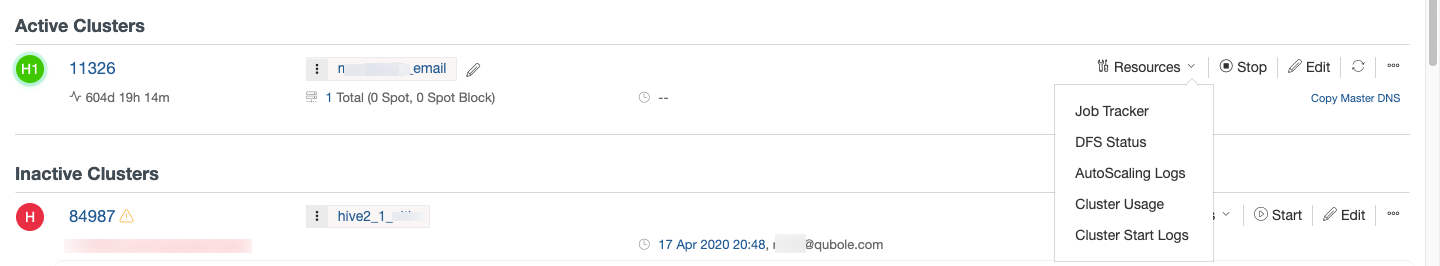
For coordinator node details:
Click Copy Coordinator DNS on the specific running cluster.
Create a persistent security group and specify the SSH port access (port 22) for the machines from which you would access a Qubole cluster using SSH. Add the name of the persistent security group in the cluster’s configuration. See Advanced Configuration: Modifying Security Settings (AWS) for more information.
Add the public SSH key of the machines (from where you would use SSH to access clusters) in the Customer SSH Key text field on the cluster configuration. See Advanced Configuration: Modifying Security Settings (AWS) for more information.
On a terminal, run an SSH command as mentioned below:
$ ssh -i <path to your private-key> ec2-user@<Coordinator-dns of server>