Configuring Apache Superset with Qubole Data Service (QDS)
Follow the instructions below to configure Apache Superset with Qubole:
Install Apache Superset. For more information on Apache Superset installation, see Apache Superset Installation.
Install and configure SQLAlchemy-Qubole. For more information, see Qubole SQLAlchemy Toolkit.
Restart Apache Superset.
Login to Apache Superset from browser. The Dashboards page appears.
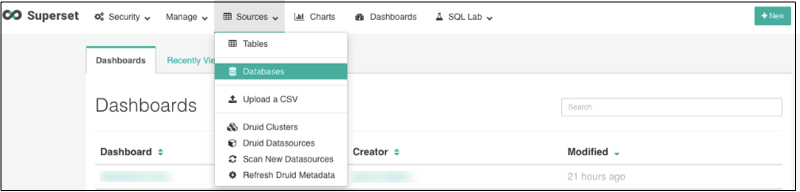
From the top menu, select Sources > Databases. The Databases page appears.
Click the + icon at the right pane to add a database. The Add Database page appears.
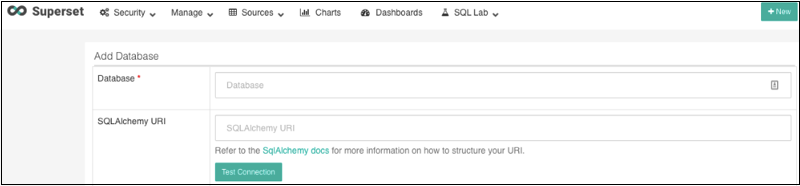
Enter a name for the database in the Database field.
Enter SQLAlchemy URI (Example of SQLAlchemy URI for Qubole Presto:
qubole+presto://presto/presto_cluster?endpoint=https://api.qubole.com;password=<API-TOKEN>;catalog_name=hive). To know more, see Connecting to QDS Using SQLAlchemy-Qubole Package.Click Test Connection to verify the connection. If the connection is successfully established, the following success message appears.
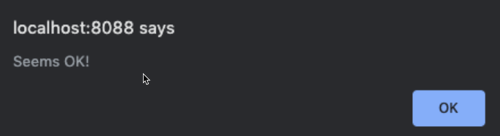
Click Save.
You have successfully connected to Qubole Data Service (QDS) from Apache Superset.
Note
For more information on Apache Superset use cases and examples, see Apache Superset Tutorials.