Accessing the Logs
You can access the Zeppelin logs that reside on the cluster coordinator node at /media/ephemeral0/logs/zeppelin/logs.
When analyzing the Zeppelin start up logs, you should also check the <zeppelin-root-ip>.out file.
You can access the interpreter logs and the logs for the Spark jobs that run on the Notebooks page.
Accessing the Interpreter Logs
From the QDS UI, navigate to the Notebooks page.
Click on Interpreters.
From the Interpreters page, click Logs on the top right corner.
The following figure shows the Interpreters page.
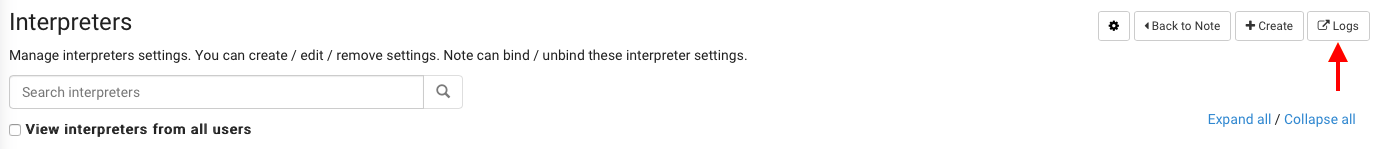
The logs files are displayed in a separate tab. Click on the files for the details.
The following figure shows the log files that are displayed.

For information about accessing the Spark Application UI, see Accessing the Spark Application UI from the Notebooks page.