Editing a Command Template
From the list of command templates available in Templates, you can modify an existing command template.
Perform the following steps to edit a command template:
Select a template that you want to edit from the list of command templates. The following figure shows a template that is selected from the templates’ list.
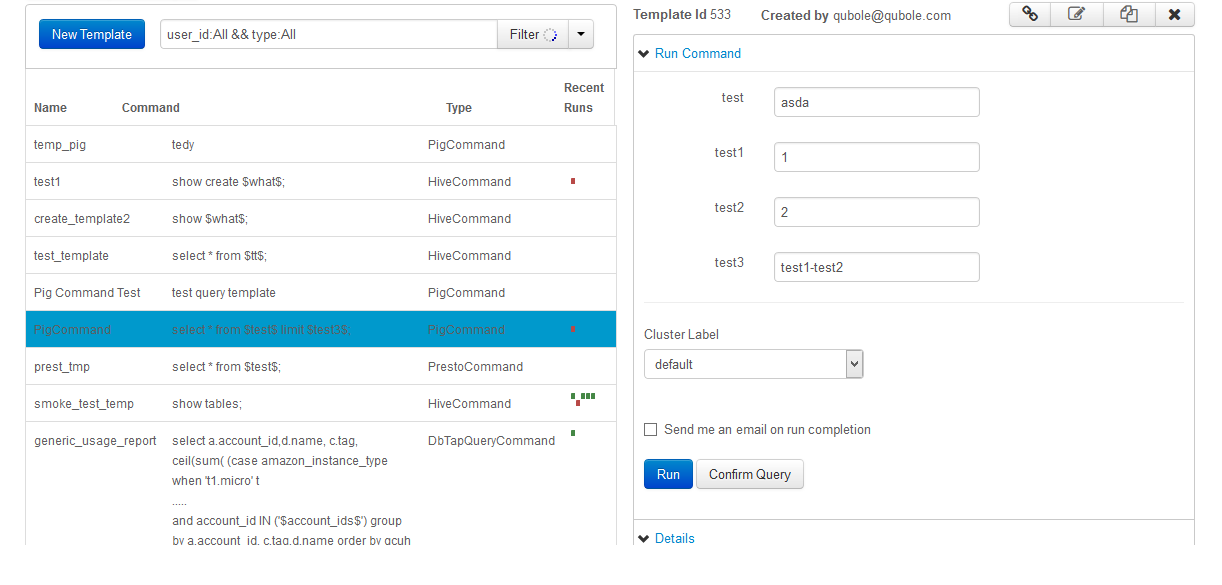
Click the edit icon
for editing it.
Edit Command Template is displayed as shown in the following figure.
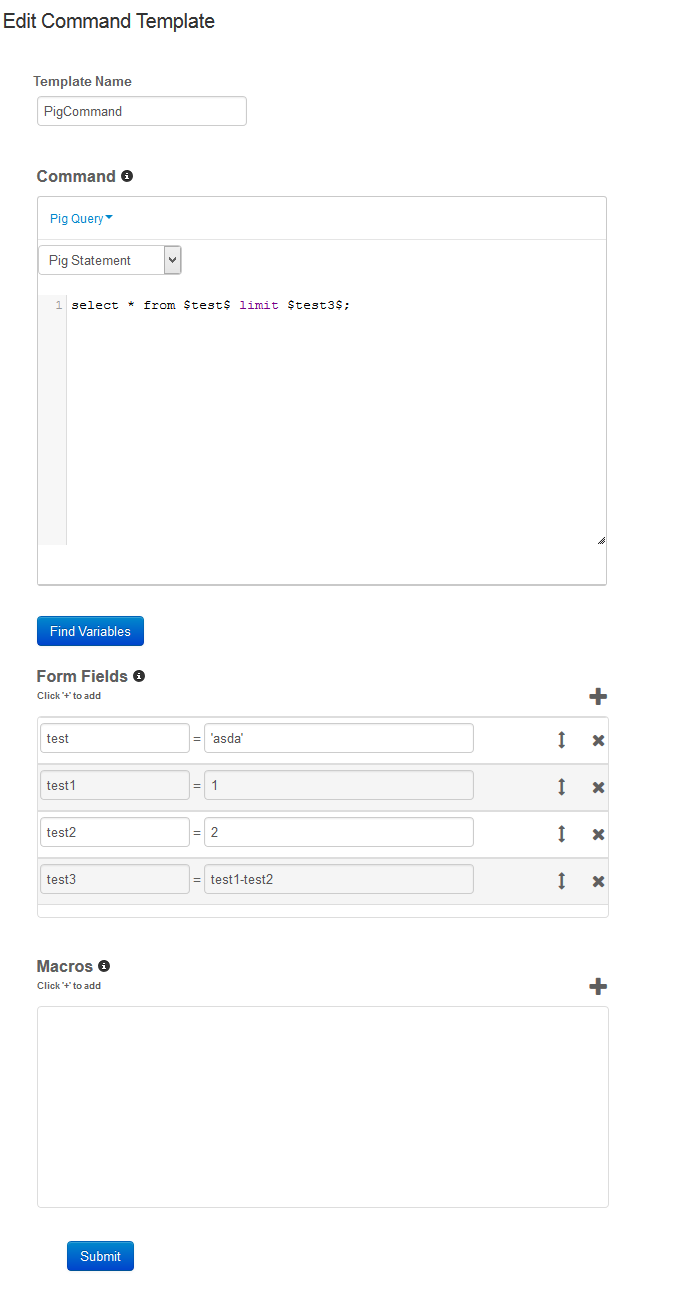
Edit the template name if you want to change it.
Edit the query statement if it is required.
Change the Form Field values and add a new parameter by clicking + sign if it is required. See Creating a Command Template for more information.
Adding Macros is optional. To use macros in the query, click the +Add Macro button available in the Macros field. See Creating a Command Template for more information.
Click Submit to save the changes.