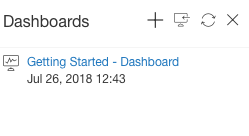Viewing All Dashboards
If you have the Update permission, you can view all the dashboards associated with the notebook.
Steps
From the Home menu, click Notebooks. The Notebooks page is displayed.
On the left navigation pane, select the required notebook.
On the top right corner, click on the Manage notebook dashboard(s) icon as shown below.
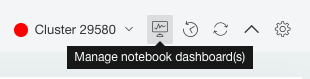
The associated dashboards are displayed on the Dashboards pane on the right side as shown below.