Collections
Collections let you organize your work as you iteratively build to a final query. A command can only be part of one Collection at a time.
Watch the video.
An Overview of Key Features
The query composer auto-saves your work as you type.
Supports seamless switching between other commands and tabs without worrying about your changes being discarded.
Curates all past query runs automatically for you to easily look-up.
You can manually curate by moving commands across your Collections. This further helps organize your project as a Collection.
Supports macro substitution in runtime.
Teams can collaborate by moving a collection into the Common tab. This facilitates discovery and provides all users of the account with edit rights to the Collection.
Supports shareable permalinks for Collections and commands.
Find a Collection using the Search Filters
You can find a Collection by name using the search box. The Filter Worksheets filter with all its fields is described in the following table.
Search Fields and Supported Values
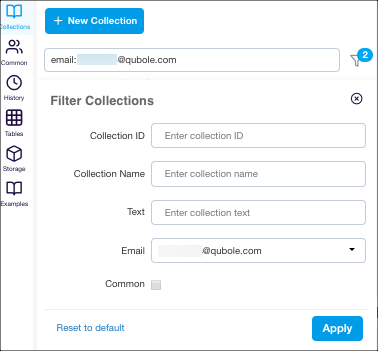
Search Field |
Supported Values |
Examples that can be part of Search Strings |
|---|---|---|
Collection ID |
The complete collection ID; partial collection IDs are not supported. Only one value is supported at a time. |
id: 2024 |
Collection Name |
Enter the complete collection name; partial values are not supported. Only one value is supported at a time. |
name: doc-test |
Enter the user’s email ID. Multiple values are supported at the same time. |
email: docs@qubole.com |
|
Common |
Select this check box if you want to include collections that have been moved to the Common tab. |
N.A. |
Manage a Collection
Your Collections are listed on the left pane of the Workbench UI. The most recently modified Collection appears at the top.
Use the ellipsis menu to edit, clone, delete or move your Collection to the Common tab.
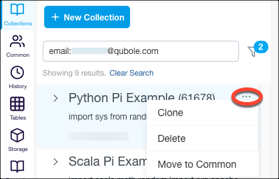

Note
A Collection can be cloned, edited, and deleted only by the author. By default, a collection is read-only for all other users in the account.
Only a Collection is editable. You cannot edit the command runs in a Collection.
To enable multiple people to collaborate on a single Collection, you can drop it in the Common tab allowing other users to find and edit it.
The Common tab is like a folder with a 1-level hierarchy.
Note
You cannot undo moving a Collection into the Common tab. Once moved, all users have edit privileges/permissions.
Limitations
Only past runs and the last-modified version of the query composer are saved as part of a Collection.
Only a Collection is editable. You cannot edit the command runs in a Collection.