Author and Execute Commands
Use the Workbench page to compose and run queries against datasets. You can query an existing table (Tables tab), reuse a previous query (History tab), or create a table from a file containing the data you want to query (Storage tab).
The command editor auto-saves your work as you type. Presto is the default command type. Use the command type drop-down list to choose a different type.
You can choose the cluster against which you want to run the command. View the health metrics of the cluster before you use it.
You can also schedule a command using the command scheduler button.
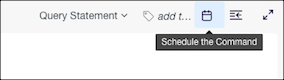
View and Download Results
You can view the results of the command under the Results tab. Enable the switch to logs view button to view the Errors, Warnings, and Resources filters.
For details on downloading results, see Get Results.
View Command Status
You can view the status of the command you have run under the Status tab.
Note
This feature is currently available for Hive, Presto, and Spark queries only.
The tab displays command metadata such as the command’s state, its position in the queue, and the cluster on which it is running.
It also displays error messages and links to the Troubleshooting Guide to help you recover from errors.