Converting Zeppelin Notebooks to Jupyter Notebooks
You can upload the Zeppelin notebooks on the JupyterLab interface and convert them to Jupyter notebooks. The incompatible code elements are converted to
markdown cells. The Z.* functions are not supported in Jupyter notebooks.
Note
You can upload the Zeppelin notebooks with size less than 1 MB. If you want to upload notebooks that are larger than 1 MB, then clear the outputs and try again.
Steps
Navigate to the Notebooks page.
Open the Zeppelin notebooks that has to be coverted.
Click the Settings icon on the top right corner and select Export. The notebook is downloaded to your local storage.
Navigate to the Jupyter page.
From the File menu, select Upload Zeppelin Notebooks as shown below
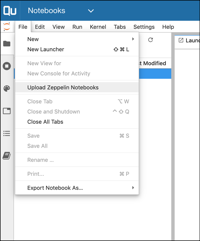
Read the confirmation message, and click Upload.
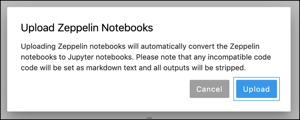
Select the Zeppelin notebooks to be converted from the local storage. You can select multiple Zeppelin notebooks.
Click Choose.
After the upload operation is completed, click Dismiss.

The uploaded notebook appears in the File Browser pane. Any spaces in the name of the zeppelin notebook is removed.