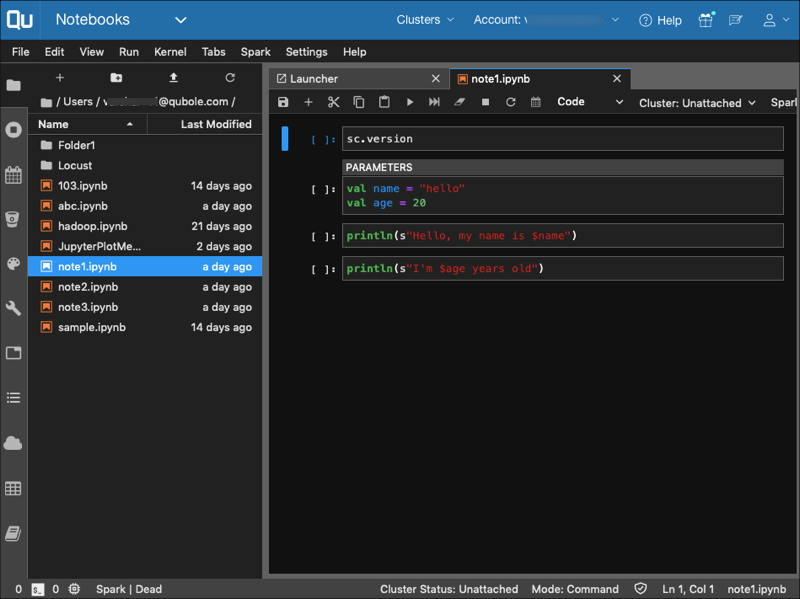Changing the JupyterLab Interface Theme
By default, theme of the JupyterLab interface is light.
To change the theme, navigate to the Settings menu, Select JupyterLab Theme >> JupyterLab Dark.
The following figure shows a sample JupyterLab interface with the Dark theme.