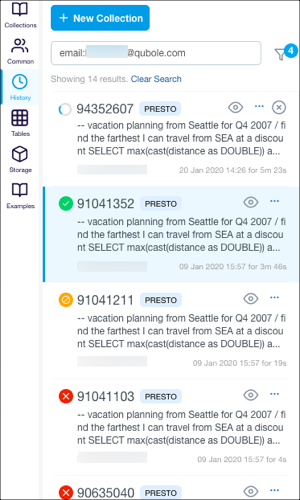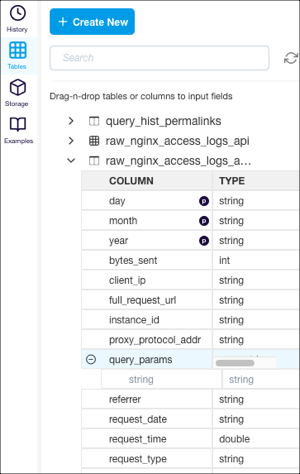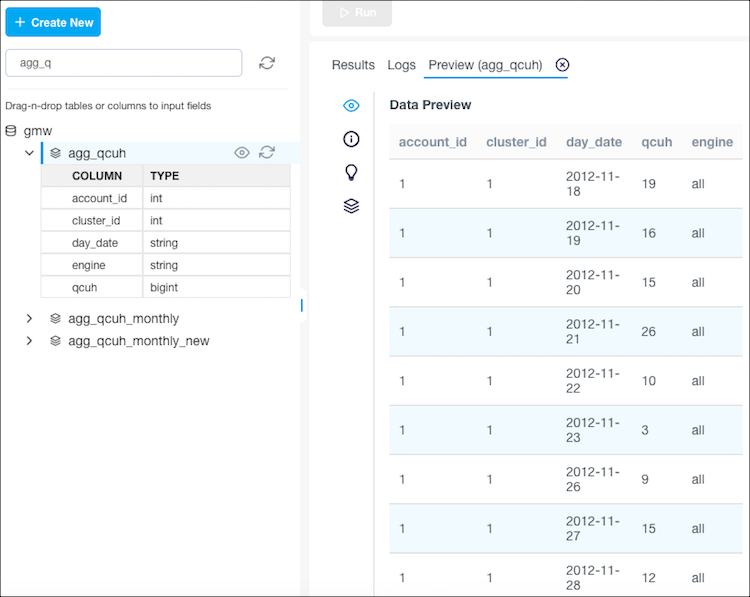Browse Schemas and Tables
The Tables tab lets you view all the Hive schemas and tables in your account.
Click on a table to see its columns and their types. You can also refresh the schema to get metadata for any newly created Hive tables. This view helps in composing Hive, Spark, or Presto queries against the Hive tables.
You can view nested data types.
The tab orders columns in the same order as that of the describe <table>. Clicking on Name sorts them in the ascending order.
When you click on any table or database, the application generates a unique URL. You can copy and share this URL with other users in the account.
A table preview tab for table schema, data preview, and usage statistics (including top columns and top users) is also available.
Top columns: Listing of most-used columns with deep links for queries that reference the table
Top users: Listing of users who execute the most queries referencing the table
Top filters: Listing of most commonly used predicates (logical expressions that evaluate to TRUE or FALSE) that reference the table
The Preview pane is docked in the lower half of the screen, enabling you to continue to work on your query in the composer while previewing the table.