Inbuilt Qubole Presto Connector (ODBC) - For Tableau Version 2019.4, 2020.1, and 2020.2
Follow the instructions to configure Tableau using Inbuilt Qubole Presto Connector (ODBC):
A. Install Qubole ODBC Driver for Mac, Windows, and Linux:
Install ODBC driver for MAC/Windows/Linux. For more information, see Qubole ODBC Drivers.
B. Connect to Qubole Data Service (QDS):
Follow the instructions below to connect to QDS:
After opening Tableau, navigate to the Connect menu. Under To a Server, select More….
Click Qubole Presto and the Qubole Presto dialog box appears.
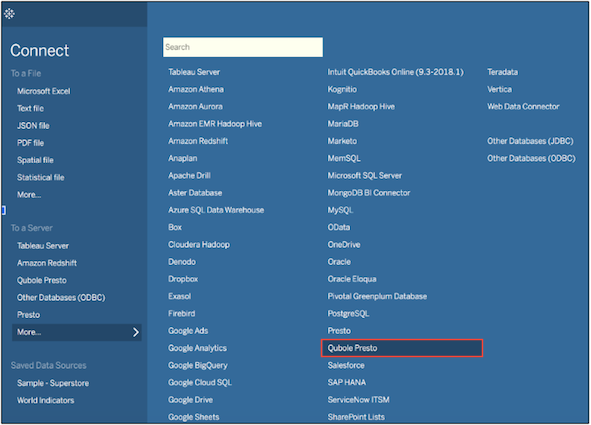
Click Qubole Presto to add required parameters from QDS. The Qubole Presto dialog box appears.
Enter the End Point;Bucket Region, Catalog, Cluster Label, and Password in their respective fields.
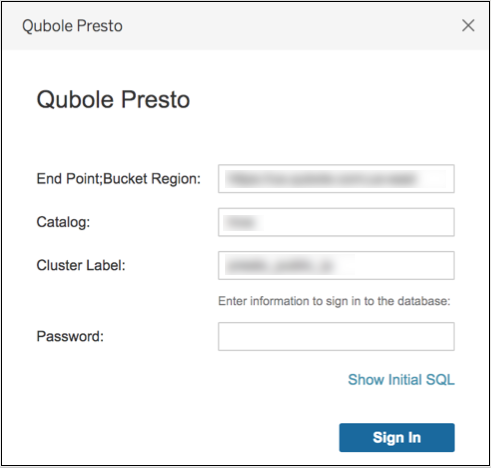
Note
You can find the Password from QDS (Control Panel > My Accounts > click Show under the API Token column and copy it). To know more, see Managing Your Accounts.
Note
Follow the convention of EndPoint;BucketRegion: <end point url>;<bucket region>.
EndPoint: Mention the EndPoint based on the region where you have the Qubole account. For more information, see Supported Qubole Endpoints on Different Cloud Providers. The EndPoint doesn’t require suffixes such as
/api/xxx. For example, the EndPoint can behttps://in.qubole.com.BucketRegion: For AWS, mention the region of S3 bucket, corresponding to you default storage location (defloc). If it is left empty, it defaults to
us-east-1. When you mention the bucket region, it defaults to path-style-URLs for S3 bucket names and disablesVIRTUAL_HOST_STYLEURL (for more information, see Configuring the ODBC Driver) for the same. For example, if you enterhttps://us.qubole.com;us-west-1in the EndPoint:BucketRegion field, it setsVIRTUAL_HOST_STYLEtofalseand usesus-west-1as the region of the S3 bucket of your default storage location (defloc). For Azure, you must keep the BucketRegion empty.
Click Sign In to fire a query on the Qubole portal.
You have successfully connected to Qubole Data Service (QDS) via Qubole Presto Connector.